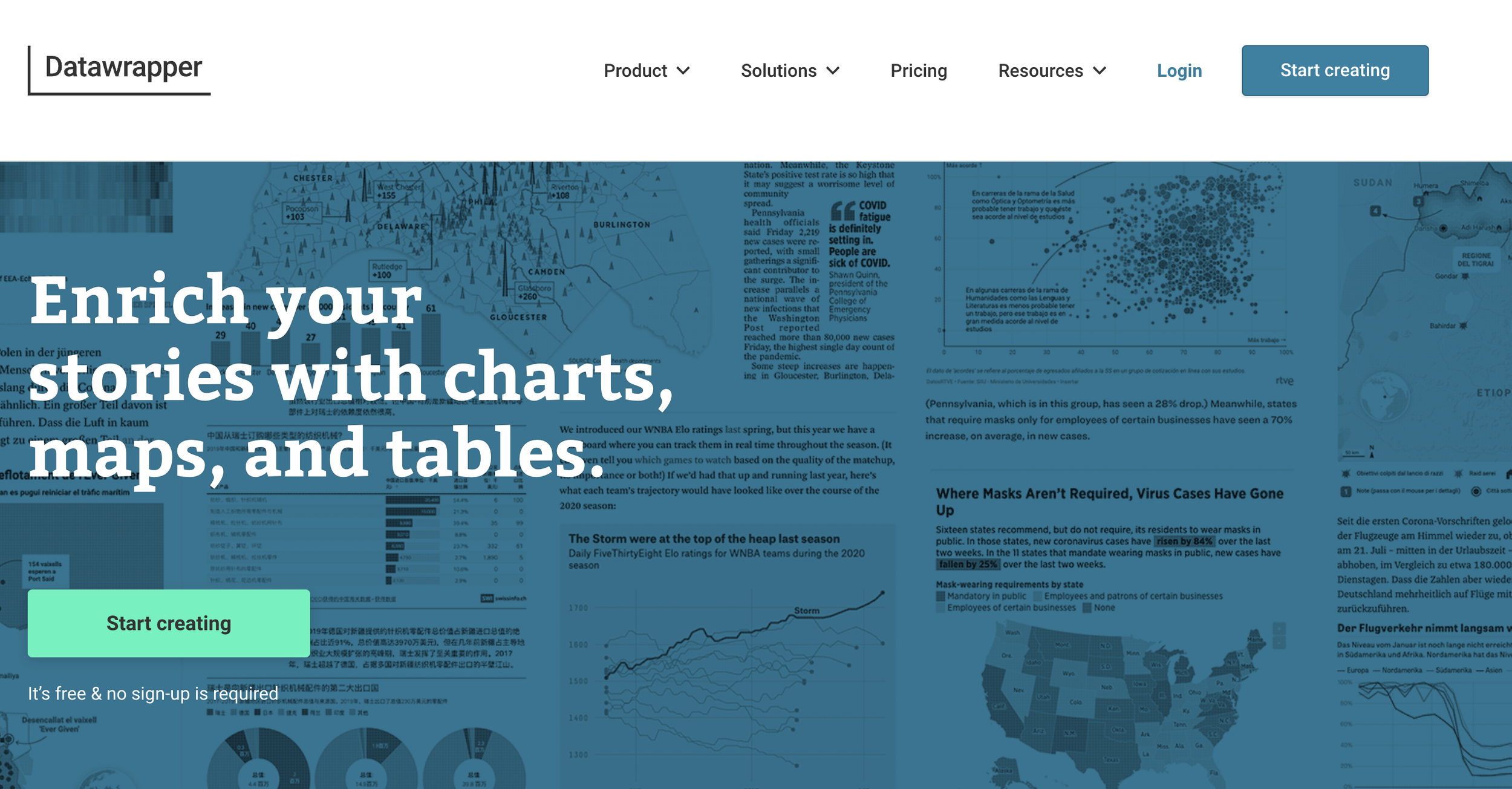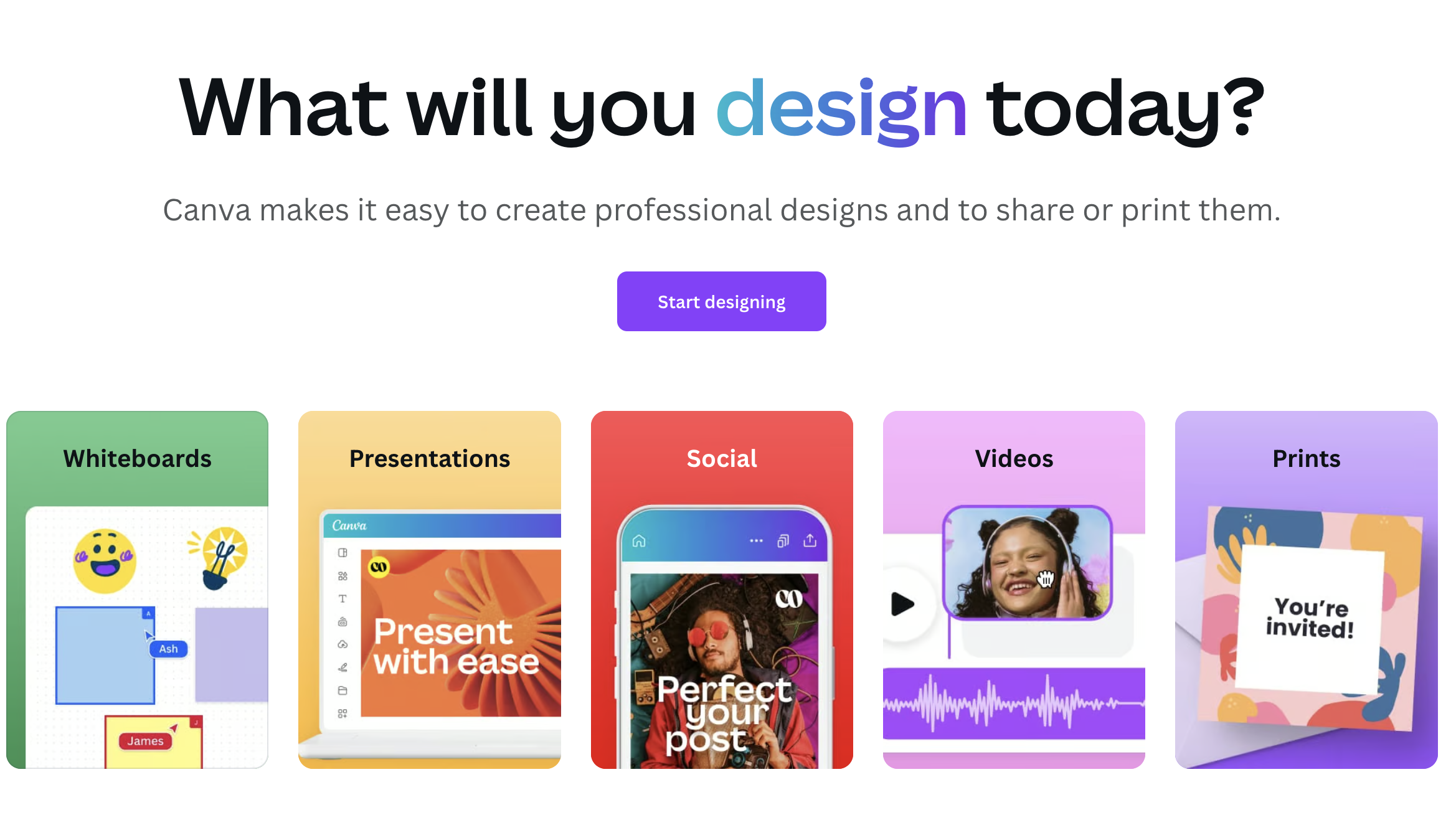Supercharge Your SciComm: Top Tools and Resources for Science Communicators
Supercharge Your SciComm: Top Tools and Resources for Science Communicators
Translating complex scientific concepts into engaging content can be quite the challenge. There are many ways to approach science communication, and projects can have a lot of moving parts. But we've got your back!
Effectively communicating your science depends on a good workflow – and there are many tools out there that can help you out. Let’s explore a treasure trove of resources that'll help you create some seriously compelling science communication materials.
Whether you're a seasoned pro or just starting out in the world of science communication, these tools will help you craft messages that resonate with your audience.
We’ve got 7 different categories to go through for the essential tools and software to help you create awesome science communication content and to help you have a greater impact.
Pick and choose what suits you best based on the needs of your science.
1. Data Visualization Tools: Making Numbers Look Good
Let's face it, data can be pretty dull if it's just a bunch of numbers on a page. But in science communication, turning those numbers into compelling visuals is the key to having a greater impact on non-scientists. With the right tools, you can transform those snooze-worthy stats into eye-catching visuals that'll make your audience go "Wow!" Here are some of our favorite data viz tools:
Datawrapper
Great for beginners, Datawrapper is like the friendly labrador of data viz tools – not as flashy as some, but reliable and always there to help.
Microsoft Excel
The spreadsheet software we all know and love is a great way to start playing around with data and ways to visualize it!
Notable Mentions:
Tableau: This bad boy is like the Swiss Army knife of data visualization. With Tableau, you can create interactive and shareable visualizations that'll make your data dance.
R with ggplot2: For the coding enthusiasts out there, R with ggplot2 vastly increases your arsenal of data visualization tools. It's incredibly flexible and powerful, allowing you to create stunning statistical graphics.
Adobe Illustrator: While Adobe Illustrator is primarily a vector graphics editor, its chart function is like a secret weapon for creating and customizing data visualizations.
Flourish: If Tableau and R had a baby that was raised by a user experience designer, you'd get Flourish. It's an easy-to-use platform for creating data stories that'll make your audience feel like they're reading a fancy interactive magazine.
2. Video Editing Software: Lights, Camera, Science!
In the age of TikTok and YouTube, video content is king in science communication. But don't panic if you're not an Oscar-winning director! These video editing tools will help you create everything from quick science explainer videos to mini-documentaries:
Adobe Premiere Pro / DaVinci Resolve
Adobe Premiere Pro: This is the Hollywood blockbuster of video editing software. It's got all the bells and whistles you need to create professional-grade science communication videos.
DaVinci Resolve: Think of this as the indie film darling of video editing. It's free, powerful, and offers professional-level color correction and audio post-production features.
Both Premiere Pro and DaVinci Resolve are more advanced editing software and come with more of a learning curve. If you’re just getting started in video editing, consider one of the following.
iMovie
iMovie is the friendly neighborhood video editor for Mac users. With its intuitive interface and drag-and-drop functionality, iMovie makes basic video editing a breeze, even for complete beginners. It's perfect for putting together quick science explainer videos or editing footage from your latest experiment. While it may not have all the advanced features of its professional counterparts, iMovie's simplicity is its strength, allowing you to focus on your content rather than getting lost in complex editing tools.
Notable Mentions:
Camtasia: If you're more into creating educational videos and tutorials, Camtasia is like that really helpful teaching assistant you had in college. It's specifically designed for creating instructional content, with features like screen recording and interactive quizzes.
Canva - another great beginner-friendly option. Canva has tons of templates to choose from and can very easily and automatically resize your video content to make it work on whatever screen size or social media platform you are posting to.
3. Website Development Resources: Your Digital Science Hub
In today's digital world, having a strong online presence is crucial for effective science communication. But don't worry, you don't need to be a coding genius to create a great science communication website. Check out these user-friendly options:
Squarespace
Known for its sleek, modern templates and user-friendly interface, Squarespace offers a perfect balance of aesthetics and functionality (and it’s the preferred website builder at Impact Media Lab!) It's particularly well-suited for science communication websites, allowing you to create visually stunning pages that effectively showcase your research, publications, and media content. With its intuitive drag-and-drop editor and responsive design features, Squarespace makes it easy to build and maintain a professional-looking website, even if you have limited technical expertise. Plus, its built-in SEO tools and analytics can help you reach and understand your audience better, making it an excellent choice for science communicators looking to maximize their online impact.
WordPress
WordPress is like the jack-of-all-trades of website builders. It's incredibly versatile and can be used for everything from simple science blogs to complex science communication platforms. WordPress websites can be as simple or as complex as you need them to be and with the almost endless plugins available on the platform you can do virtually anything on WordPress without knowing how to code, or with the help of an experienced web developer.
Notable Mentions:
Wix: If WordPress is like Legos, Wix is like Play-Doh for science communication websites – super easy to mold into whatever shape you want. It's a drag-and-drop website builder that's perfect for those who want a professional-looking site without any coding headaches.
GitHub Pages: For the more tech-savvy science communicators among us, GitHub Pages is like a secret clubhouse. It offers free hosting for static websites, which is perfect if you're comfortable with a bit more coding.
4. Graphic Design Tools: Making Science Look Good
They say a picture is worth a thousand words, and in science communication, that couldn't be more true. These graphic design tools will help you create visuals that are both beautiful and informative:
Canva
Canva is like that friend who always seems to effortlessly put together the perfect outfit. With templates, a built-in library of graphics, photos, and fonts, it makes design easy, even if you don't have a creative bone in your body.
Adobe Illustrator: This is the Picasso of vector graphics software. It's perfect for creating scalable, high-quality illustrations and infographics that'll make your science communication pop.
Notable Mentions:
Adobe Photoshop: Think of Photoshop as the magician of photo editing. It's ideal for creating complex, layered graphics that'll add some serious wow-factor to your science communication.
Procreate - Procreate is like having a portable art studio in your pocket. This powerful iPad app is perfect for creating eye-catching visuals for your science communication projects. With its intuitive interface and wide range of brushes and tools, Procreate allows you to easily sketch, paint, and design custom graphics, illustrations, and infographics. Whether you're drawing molecular structures, creating anatomical diagrams, or designing engaging social media posts, Procreate's flexibility and precision make it an excellent choice for science communicators who want to add a personal, artistic touch to their visual content.
5. Presentation Software: Slide into Better Science Communication
Ah, presentations. Love 'em or hate 'em, they're a big part of science communication. But with these tools, you can make your presentations so engaging that your audience will forget they're learning:
Pitch
Pitch.com is like the cool new kid on the block in the presentation software world. It's designed for modern teams who want to create sleek, collaborative slide decks without the fuss. With its intuitive interface and a wide range of customizable templates, Pitch makes it easy to create visually stunning presentations that will captivate your audience. Plus, its real-time collaboration features make it a breeze to work on science communication projects with your team, no matter where they are. Whether you're preparing a conference presentation or creating an educational series, Pitch can help you communicate your scientific ideas with style and clarity.
Google Slides
Think of Google Slides as the friendly neighborhood superhero of presentation software. It's free, easy to use, and packs a punch when it comes to collaborative features. For science communicators, Google Slides offers a perfect blend of simplicity and functionality. You can create visually appealing presentations with its wide range of themes and layouts, and easily incorporate images, charts, and videos to illustrate complex scientific concepts.
One of the standout features of Google Slides for science communication is its real-time collaboration capabilities. Multiple team members can work on the same presentation simultaneously, making it ideal for group projects or when you need input from various experts. Plus, with its cloud-based nature, you can access your presentations from anywhere, perfect for last-minute edits before a big science conference or public lecture.
Google Slides also integrates seamlessly with other Google tools like Docs and Sheets, making it easy to import data or content from your research. And let's not forget about its presentation mode, which allows you to present your slides remotely - a fantastic feature for virtual science talks or webinars. While it may not have all the bells and whistles of some paid software, Google Slides is a robust, user-friendly tool that can help you create engaging science communication presentations without breaking the bank.
Notable Mentions:
Prezi: Tired of the same old slide-after-slide format? Enter Prezi, the rebel of the presentation world. It lets you create dynamic, non-linear presentations that feel more like an interactive journey than a standard slideshow.
Microsoft PowerPoint: Don't roll your eyes at good old PowerPoint! It's like that reliable car that's been in your family for years – it might not be the flashiest option, but it gets the job done and has some surprises under the hood.
6. Audio Editing Tools: Tune Up Your Science Communication
In the age of podcasts and audio explainers, having some audio editing skills up your sleeve can really set your science communication apart, especially if you want to have the next blockbuster science podcast.
Here are a couple of tools to get you started:
Audacity: Audacity is like the community garden of audio software – it's free, open-source, and there's a whole community of people out there to help you learn the ropes.
GarageBand (Mac): If you're a Mac user, you've got a secret weapon in your science communication arsenal. GarageBand is like having a mini recording studio right on your computer. It’s free and easy to download from the App Store.
Adobe Audition: If you’re bought in on the Adobe suite of tools, Audition is an excellent audio editing software that makes it simple to create basic audio recordings or more complex multi-track recordings when you and a guest or two are sitting down to talk about science.
Descript: This free software makes podcast editing seamless. With real-time transcripts and a visual interface, Descript is another beginner-friendly option for podcast-making enthusiasts.
7. Collaboration and Project Management: Teamwork Makes the Dream Work
Science communication often involves teamwork, and keeping everyone on the same page can be a challenge. These tools will help you collaborate like a pro:
Slack: Imagine if your science communication team's collaboration was as efficient as a well-oiled machine. That's what Slack does for you. It's like a virtual office where you can chat, share files, and collaborate in real-time.
Monday.com: If Slack is your virtual office, Monday.com is your digital whiteboard on steroids. It's a visual collaboration tool that lets you organize your science communication projects into boards, lists, and cards.
Google Suite: Google Suite is the ultimate collaboration tool. It offers easy ways to work together on documents, spreadsheets, and presentations. Plus, it's great for file sharing and real-time editing.
Notion: Think of Notion as your digital brain for science communication. It's a versatile workspace for note-taking, project management, and collaboration, ideal for organizing research and content creation. There are virtually no limits to what you can create or how you want to organize your work in Notion which can make it seem intimidating at first-glance but Notion does a great job of having tons of templates ready to go, making onboarding easy.
Notion helps your team build a beautiful and customizable workspace for project management.
Your Science Communication Toolkit Just Got Better
That was quite a tour through the world of science communication tools, wasn't it?
Remember, these tools are here to help you unleash your creativity and make your science communication more engaging and impactful. But here's the real secret: the most important tool in science communication is your passion for science and your desire to share it with the world.
So go ahead, and experiment with these tools.
Try them out and find what works best for you and your audience. Maybe you'll discover you're a data viz wizard, or perhaps you'll find your calling as a science podcast host. Whatever you do, keep that curiosity and enthusiasm that drew you to science in the first place.
That's what will truly make your science communication compelling.
Now, go forth and communicate some science! And remember, whether you're creating an intricate data visualization about climate change or recording a podcast about the mating habits of sea slugs, you're doing important work. You're bridging the gap between complex scientific concepts and the public, and that's pretty darn cool.
So have fun with it, and who knows?
You might just inspire the next generation of scientists along the way.
We just launched our League of Science Communicators! If you liked diving into our favorite tools and recommended software, you’ll love what we’ve got going on in the league. Learn more about it here:
About the author
Impact Media Lab is a small-but-mighty creative team specializing in science brands, media, and strategy. We believe science can lead to seismic shifts in how we understand the world, but it takes great communication to make it happen.